
Apple’s recent release of iOS 18.2 has brought about significant advancements in how users interact with Siri and ChatGPT, marking a step forward in the evolution of user interface technology. This update not only refines the functionality introduced in iOS 18.1 but also integrates new features that streamline communication, enhancing the overall user experience.

A New Era of Interaction: Introducing Type to Siri Control
With iOS 18.2, Apple has unveiled a new control option that is changing the way iPhone users communicate with their devices. The “Type to Siri” feature, initially made more accessible in iOS 18.1, has been further enhanced to offer a faster and more efficient way to engage with Siri or ChatGPT. This functionality is especially beneficial for users who prefer or require typing over voice commands due to various reasons such as being in a noisy environment or needing discretion.
The innovation does not stop at ease of access. The update introduces an improved method of activation through the iPhone’s Action Button—a customizable button that now supports the new “Type to Siri” control. Users can activate this feature by simply setting their Action Button to enable the Type to Siri mode, streamlining the process to initiate communication with Siri or ChatGPT.
Optimizing User Experience with Versatile Controls
Apple’s focus on versatility is evident in the range of options provided for accessing the Type to Siri feature. Apart from the Action Button, iOS 18.2 allows users to add this functionality to their Lock Screen, replacing standard shortcuts like the Flashlight or Camera button. This adjustment is easily managed through the wallpaper/Lock Screen editing mode, proving Apple’s commitment to customization and user preference.

Moreover, the update maintains compatibility with older methods of engagement through the Accessibility settings, which have long supported a typing mode for Siri. However, the new dedicated control for Type to Siri ensures that users no longer have to compromise on voice interactions, providing a balanced approach to accessibility and convenience.
Practical Tips for Enhanced Interactions
To maximize the potential of the Type to Siri feature, users are encouraged to combine it with keyboard text replacements. This setup allows for quick activation of specific commands or phrases, such as the ‘ask ChatGPT’ prefix, facilitating instantaneous responses from OpenAI’s assistant without the need to type out full queries each time.
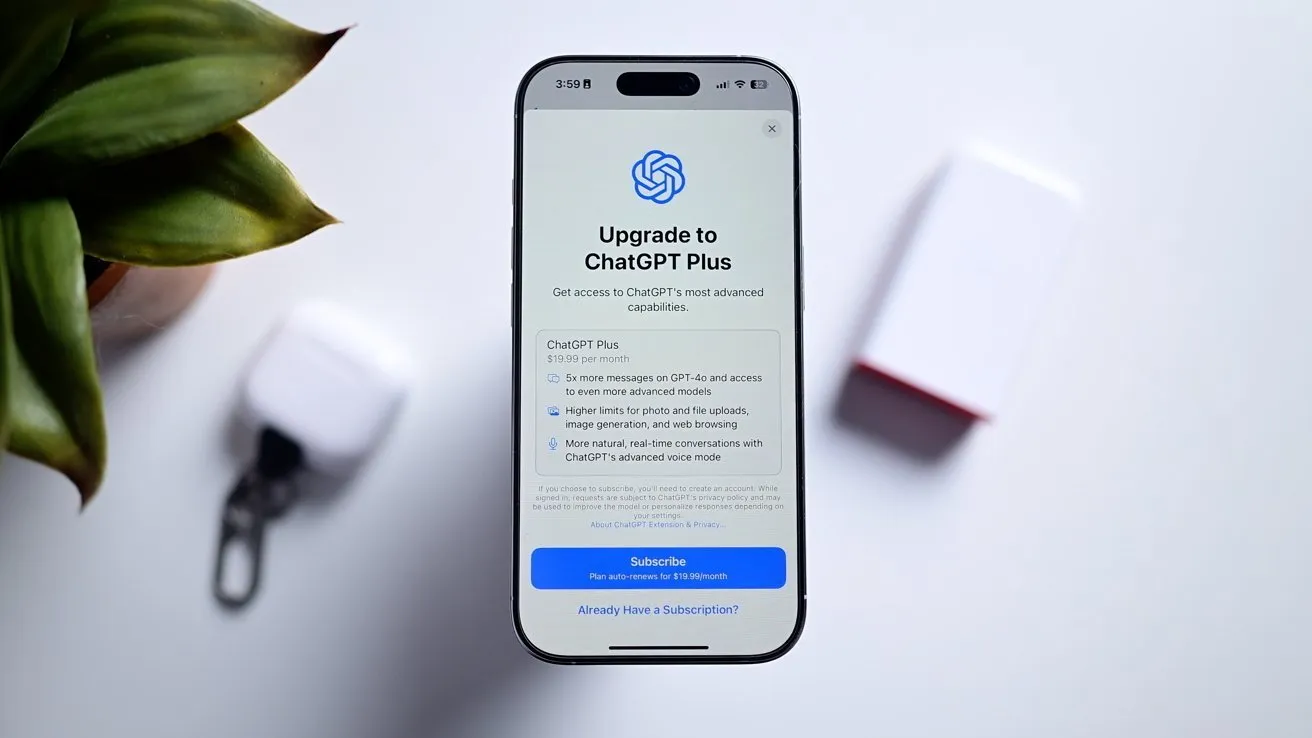
iOS 18.2 represents a significant leap in enhancing how users interact with their devices, offering more fluid and flexible ways to communicate with Siri and ChatGPT. Whether through the innovative Action Button customization or the added Lock Screen capabilities, Apple continues to prioritize user convenience and accessibility with each update.
