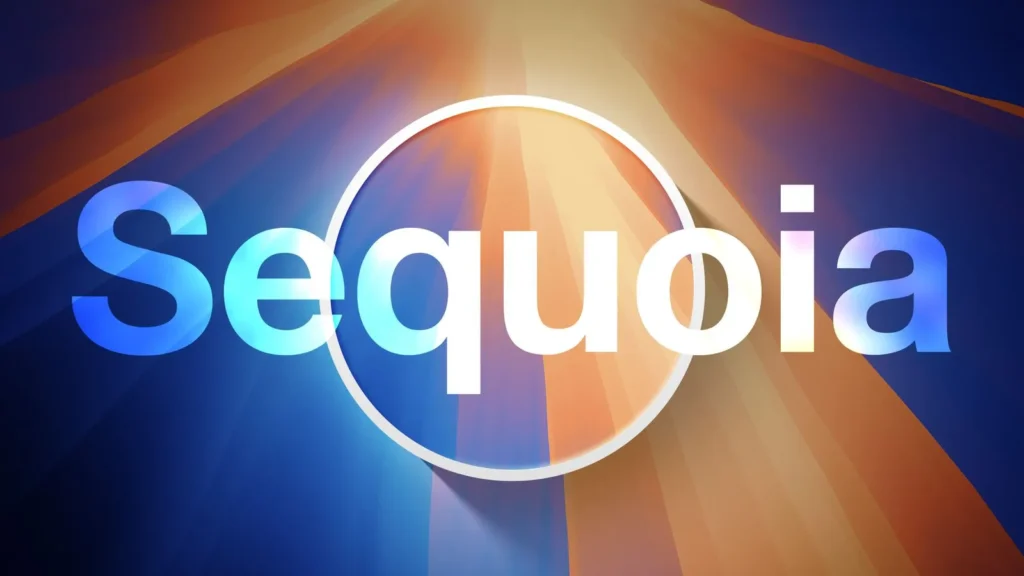
In an exciting update for Apple enthusiasts, the company has unveiled the first public beta for macOS Sequoia 15.3, alongside updates for iPadOS 18.3, tvOS 18.3, and more. This rollout marks a significant step forward in Apple’s continuous drive to refine and enhance user experience across its ecosystem.
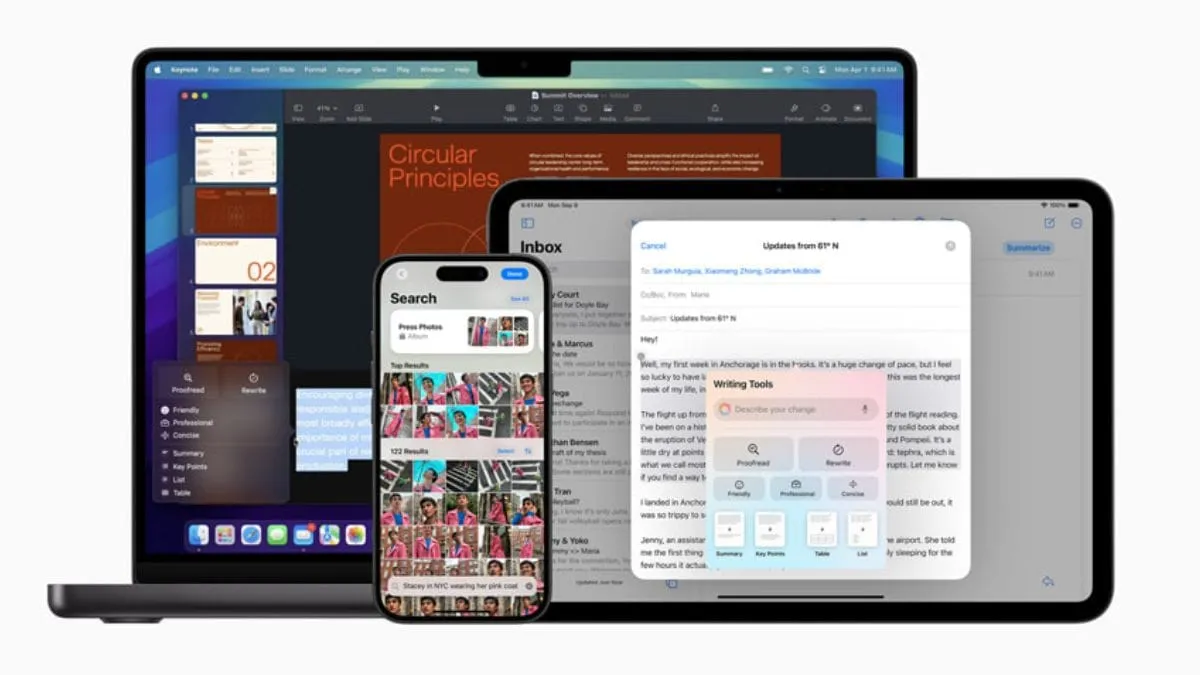
How to Get Started with the macOS 15.3 Public Beta
For those eager to experience the latest features, joining the Apple Beta Software Program is your gateway to downloading and installing the new updates. If you’re already a part of this program, your device will remain enrolled, allowing you to access the updates directly from the Software Update section within your device’s Settings app. This seamless process ensures that both new and returning beta testers can easily explore the new enhancements.
Exploring What’s New in macOS 15.3 and Beyond
While recent updates have introduced a multitude of features, macOS Sequoia 15.3 offers a more targeted array of enhancements. A notable introduction is the availability of Genmoji, an advanced Apple Intelligence feature previously exclusive to iPhone and iPad users. With the latest macOS beta, Mac users can now enjoy personalized Genmoji, enhancing their interaction with the device.
Moreover, Apple is expanding its smart home capabilities by integrating support for robot vacuums within the Home app. This development not only enhances the functionality of macOS but also extends to other devices equipped with HomeKit control, such as iPad, Apple TV 4K, and more, promising a unified and efficient smart home experience.

What to Expect Next from Apple’s Beta Updates
Although the current beta release showcases minimal changes, it sets the stage for more substantial updates that might be unveiled in subsequent beta versions. As Apple typically reserves major features for later releases, users can look forward to exploring more innovative enhancements as the beta program progresses.
Final Thoughts and Community Feedback
As the public engages with these new updates, user feedback will be crucial in shaping future enhancements. Apple encourages all beta testers to share their experiences and any new discoveries, helping to refine the final product releases.
In conclusion, while macOS Sequoia 15.3 may appear modest at first glance, its strategic updates pave the way for more sophisticated integrations and user experiences in Apple’s ecosystem. Whether you are a long-time Apple user or a new entrant into its world, these updates signify Apple’s commitment to innovation and user satisfaction.

Best Mac and iPad Accessories
To complement the new macOS and iPadOS features, exploring the best accessories can enhance your experience. From precision trackpads to high-resolution external displays, the right tools can transform your device into a powerhouse of productivity and entertainment. Stay tuned for our recommendations on the must-have accessories for your Mac and iPad.
