
In an era where digital clutter is more problematic than paper piles, Google has embarked on a sweeping clean-up of inactive accounts and outdated data across its services, including Gmail, Google Photos, and Google Maps. This strategic move, while primarily security-driven, has significant implications for users. Here’s a detailed look at what’s happening, how it affects you, and the steps you can take to protect your digital footprint.

What Services Are Affected?
The clean-up spans several Google services. Users of Gmail, Google Photos, and Google Maps are particularly impacted, facing potential data deletion unless they re-engage with their accounts or take specific preventive actions. For instance, Google Maps will remove Timeline location history, previously stored on cloud servers, in 2025. This data is moving to device-based storage to leverage more stringent security measures offered by modern smartphones.
Key Dates and Deadlines
The exact deletion dates vary among users, but Google has been proactive in sending out emails to alert individuals of the impending purges. These notifications provide critical deadlines, often set six months from the notification date, giving users a fair warning to safeguard their data.
Preserving Your Google Data: Step-by-Step Guide
To avoid losing valuable information, users should take immediate action. For Google Maps, visit your Timeline to see a popup about the upcoming changes. The solution is straightforward: download the Google Maps app and transfer your data there to continue accessing your location history on your device. Clicking “learn more” on the popup offers comprehensive guidance on completing this process.
Managing Gmail and Google Photos
The stakes are similar for Gmail and Google Photos users. Google’s revised policy on inactive accounts mandates that data from accounts inactive for over two years will be deleted. To keep your accounts active, engage with them by reading or sending emails, using Google Drive, watching YouTube videos, or any activity that Google recognizes as user engagement.
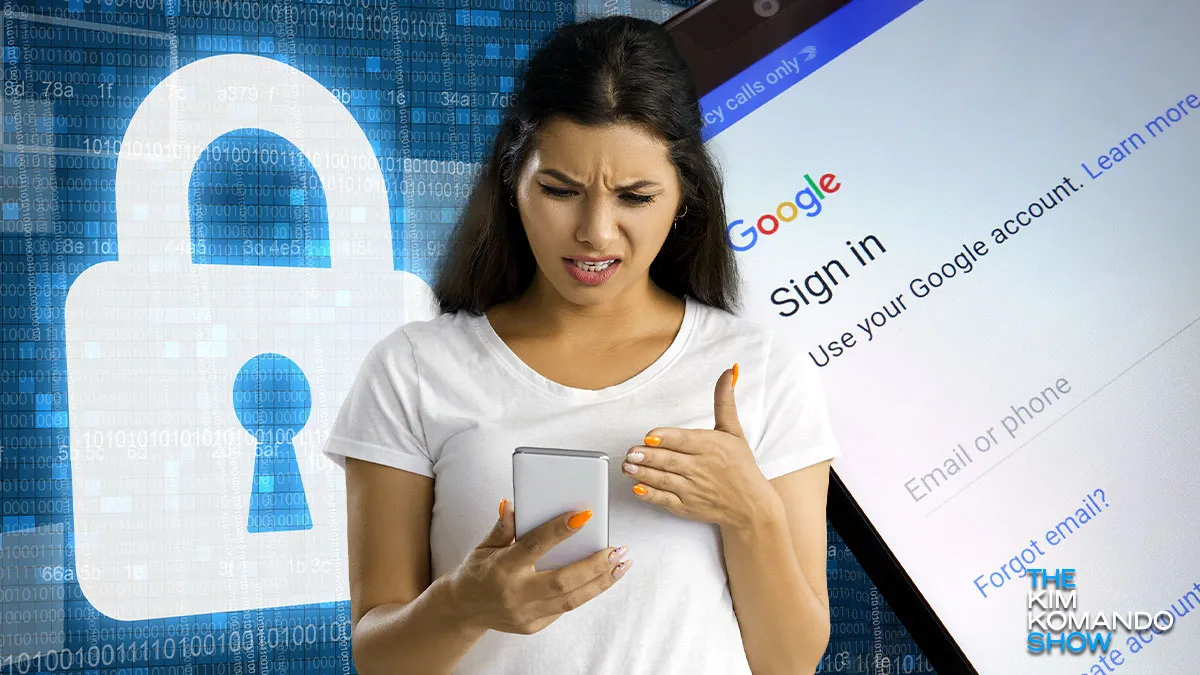
Recovering Lost or Inaccessible Google Accounts
Recovering an account for which you’ve forgotten the password can seem daunting, especially without a recovery phone number or email. However, Google provides a streamlined account recovery process that helps verify your identity and regain access. This process involves receiving a verification code via any remembered phone number or email, which can lead to successful account recovery.
Pro Tip for Enhanced Security
For users with heightened security needs, such as journalists or activists, Google’s Advanced Protection Program offers more rigorous safeguards. While this makes recovery more complex, it significantly bolsters account security, making unauthorized access extremely challenging.
Simplifying Multi-Account Management
Handling multiple Google accounts on a single device might sound cumbersome, but Google has refined the process to be user-friendly. Simply access your Google account avatar, select “add account,” and follow the prompts to switch seamlessly between accounts. Regular sign-ins, ideally monthly, can help maintain account activity and prevent unintended deletions.

Google’s current purge policy underscores a crucial shift towards prioritizing user security and data integrity. By staying informed and proactive, users can ensure their digital assets remain safe and continue to serve them well into the future. Remember, in the digital world, a little maintenance goes a long way towards safeguarding your virtual presence.
