
In a significant move that has sparked discussions among PC enthusiasts and administrators, Microsoft has introduced a new update to its Windows 11 operating system, further tightening the screws on mandatory Microsoft Account sign-ins. This update, released to the Windows Insider Dev Channel, not only brings a host of new features and tweaks but also marks a pivotal change in the installation process of the operating system.
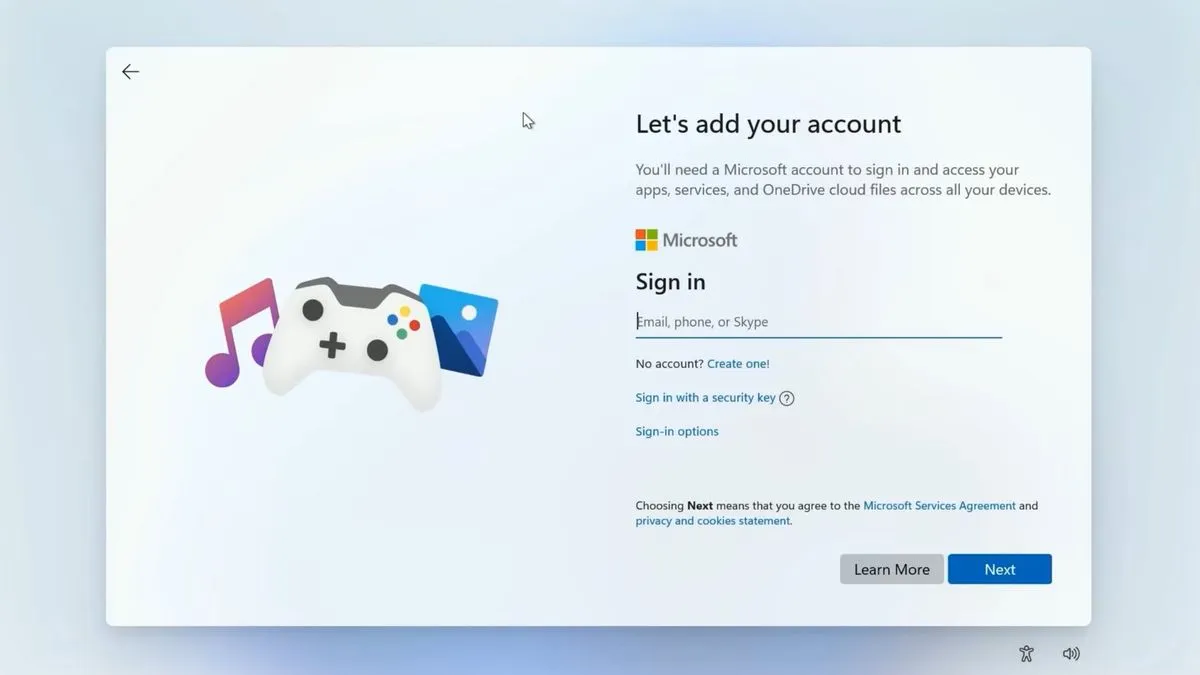
Unpacking the Latest Windows 11 Build: A Closer Look at the Changes
The latest Windows 11 build, which caters primarily to the experimental Dev Channel, has removed a well-known workaround that allowed users to bypass the mandatory Microsoft Account sign-in during the setup process. Previously, users could utilize a command prompt script named bypassnro to avoid signing into a Microsoft Account when setting up a new PC or reinstalling Windows 11. This script was a lifeline for those preferring or requiring a setup without linking to an online account.
According to Amanda Langowski and Brandon LeBlanc, leaders of the Windows Insider Program, the removal of the bypassnro script is a deliberate step towards enhancing the security and user experience of Windows 11. “This change ensures that all users exit setup with internet connectivity and a Microsoft Account,” Langowski and LeBlanc explained in a recent post.
The Impact of Removing the Bypassnro Script
The decision to eliminate the bypassnro script is not without controversy. It significantly impacts users who might need to set up Windows 11 in environments without internet connectivity or those who prefer to use local user accounts—options that were previously available in past Windows versions. The shift indicates a strong push by Microsoft to integrate their services and manage user experiences more tightly.
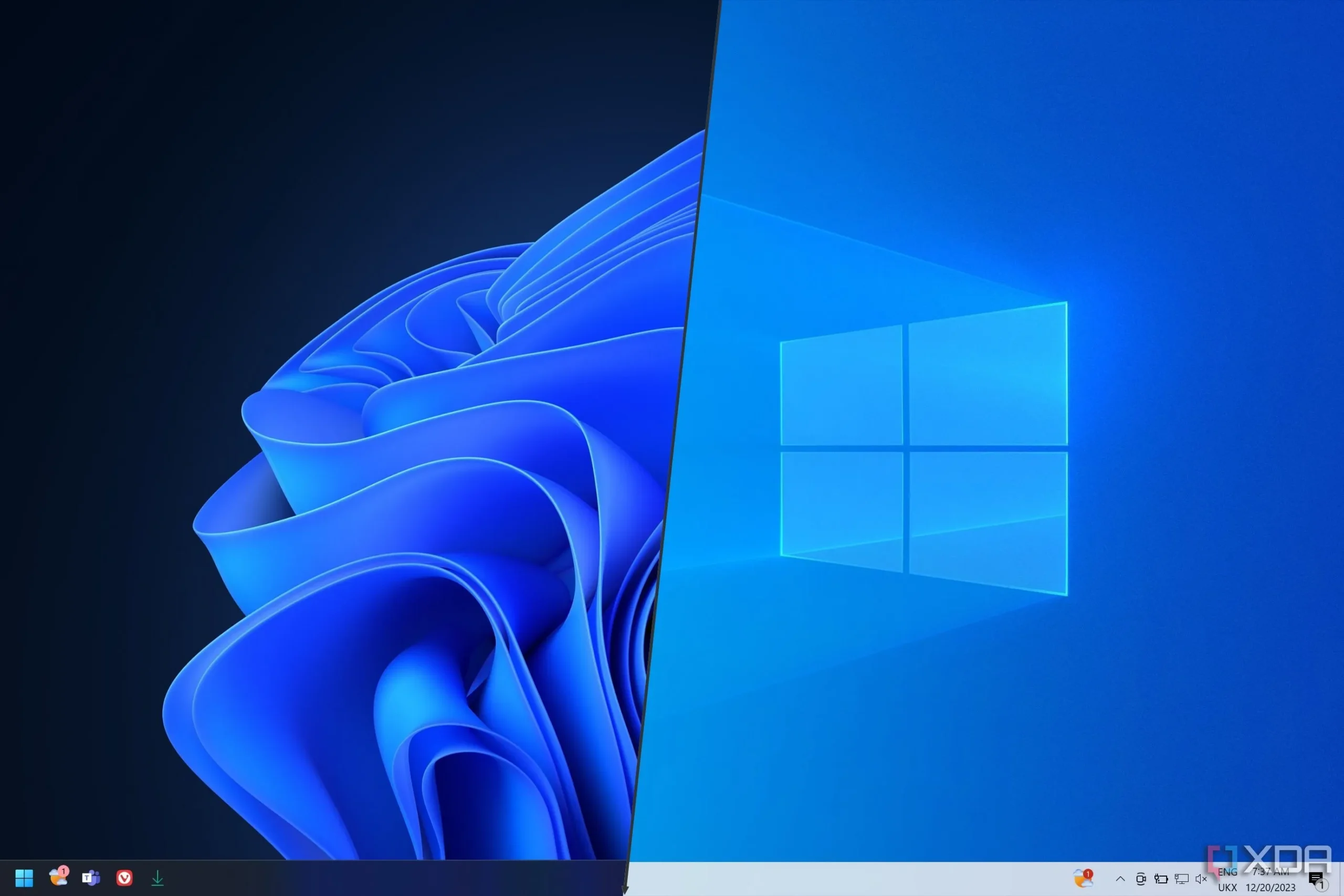
While there are undeniable benefits to using a Microsoft Account—such as easy access to Microsoft 365 or OneDrive subscriptions, automated disk encryption, backup of encryption keys, and syncing of settings across devices—the removal of the option to use a local account could be seen as a drawback. It reduces the autonomy of users in managing their notifications and promotional communications, which are more prevalent with online accounts.
Navigating the New Landscape of Windows 11 Setup
For users and administrators affected by this update, the search for new workarounds will be imperative. As Microsoft phases out the traditional avenues for avoiding Microsoft Account integration, the community may need to look for other solutions or adapt to the changing landscape imposed by newer Windows 11 builds.
The update has certainly set a new course for how users will interact with Windows 11 in the future, emphasizing security and a streamlined user experience while also sparking debates about user autonomy and digital identity management in the modern tech ecosystem.

With this change, Microsoft reaffirms its commitment to an interconnected and continuously updated operating system environment. However, this move also opens up discussions about the balance between user convenience and control, a conversation that will undoubtedly continue as technology evolves.
